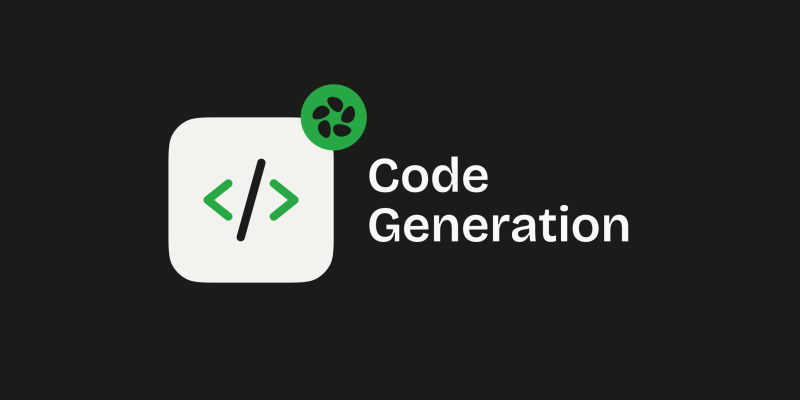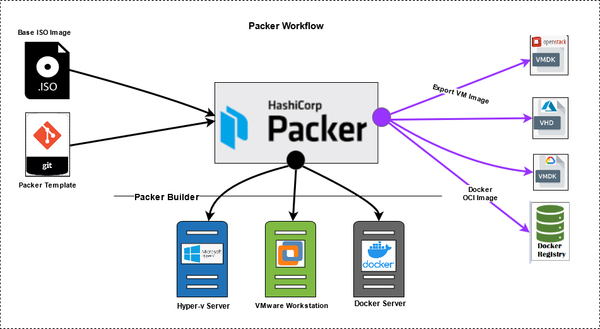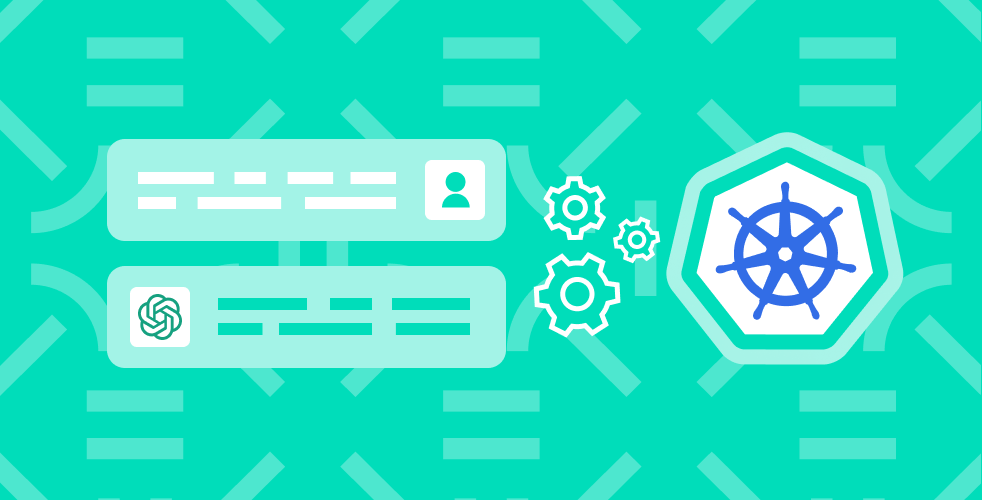Exploring Cline - The Open-Source Agentic AI Coding Assistant
In the fast-paced world of software development, AI-assisted coding tools are becoming essential for boosting productivity and streamlining workflows. Among these, Cline stands out as a powerful, open-source AI coding assistant designed specifically for Visual Studio Code (VS Code). Unlike traditional code completion tools, Cline operates as an autonomous coding agent, capable of understanding entire codebases, executing terminal commands, and even interacting with web applications. This article explores Cline’s features, functionality, benefits, and real-world applications, offering insights for developers considering integrating this tool into their workflow.
What is Cline?
Cline is an open-source AI coding assistant that integrates seamlessly with VS Code, providing a robust alternative to tools like GitHub Copilot. It goes beyond simple code suggestions by acting as an autonomous agent that can plan, execute, and debug code. Its ability to interact with the development environment—such as terminals, files, and browsers—makes it a versatile tool for both novice and experienced developers. Cline’s open-source nature, hosted on GitHub, ensures transparency and community-driven development, while its support for multiple AI models offers flexibility in choosing the best tools for specific tasks.
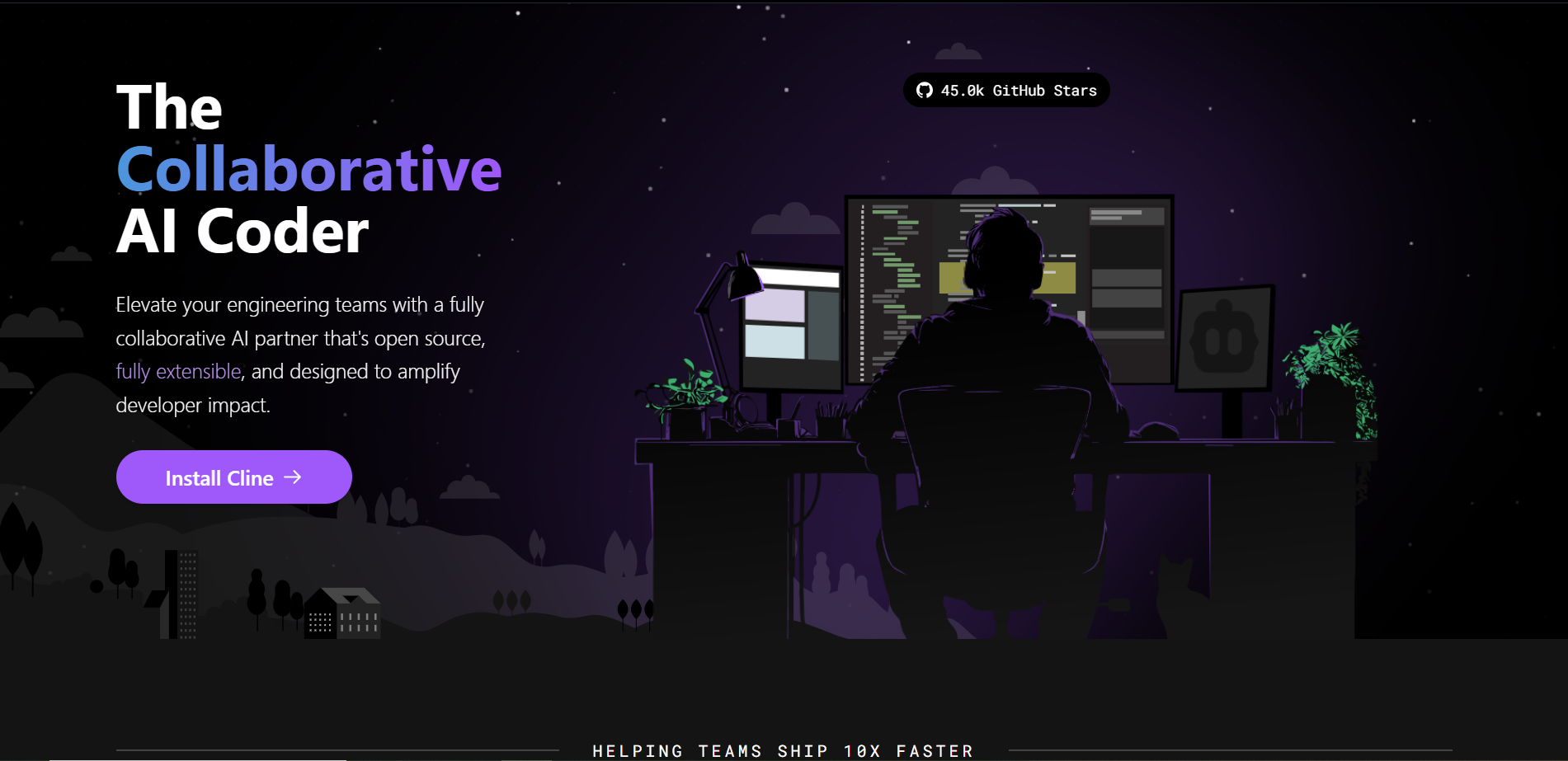
Key Features of Cline
Cline’s feature set is designed to enhance developer productivity and control. Here are its standout capabilities:
- Collaborative Planning and Execution
- Cline works alongside developers, breaking down complex tasks into manageable steps.
- It explains its reasoning and seeks approval before making changes, ensuring transparency.
- Beyond Basic Coding
- Monitors the development environment, including terminals and error logs, to maintain smooth progress.
- Integrates with external tools and databases via the Model Context Protocol (MCP), extending its reach beyond local codebases.
- Automatically detects and resolves issues like missing imports or syntax errors.
- Security and Privacy
- Leverages top-tier AI models from providers like AWS Bedrock, GCP Vertex, and Azure while prioritizing code security.
- Does not track or store user data, ensuring privacy.
- Seamlessly integrates external codebases through MCP for secure collaboration.
- Open Source and Model Access
- Fully open-source with a transparent codebase available on GitHub (Cline GitHub).
- Supports advanced AI models like Claude 3.5-Sonnet, DeepSeek Chat, and Gemini 2.0 Flash.
- Offers free credits for new users to experiment with different models without a credit card.
- Development Control
- Provides a permission-based system, allowing users to review and approve changes.
- Features a checkpoint system for version comparison and rollback, enhancing project control.
- Extensibility
- Highly extensible through the MCP Marketplace, enabling integration with custom tools and workflows.
- Supports a wide range of programming languages, including Python, Java, C#, JavaScript/TypeScript, Go, and Rust.
| Feature | Description | Benefit |
|---|---|---|
| Collaborative Planning | Plans tasks step-by-step, explaining reasoning | Enhances transparency and control |
| Environment Monitoring | Tracks terminals, files, and error logs | Reduces manual debugging efforts |
| Security & Privacy | Uses secure AI models, no data tracking | Ensures code and data privacy |
| Open Source | Transparent codebase on GitHub | Encourages community contributions |
| Model Flexibility | Supports multiple AI providers and local models | Optimizes cost and performance |
| Checkpoints | Captures workspace snapshots for version control | Simplifies debugging and rollback |
How Cline Works
Cline integrates deeply with VS Code, providing a seamless experience within the IDE. Here’s a breakdown of its functionality:
- Installation: Install Cline via the VS Code Extensions marketplace by searching for “Cline” (VS Code Marketplace). Create a Cline account to access AI models and free credits.
- Usage: Developers interact with Cline using natural language prompts through CMD/CTRL + Shift + P. For complex tasks, specifying goals and context improves accuracy.
- Interaction: Cline can read, write, and edit files, execute terminal commands, and interact with web applications via a headless browser using Claude 3.5 Sonnet’s capabilities.
- Context Management: Cline employs intelligent parsing to read entire codebases, fetch documentation via
@url, and integrate workspace diagnostics with@problems, ensuring comprehensive context awareness.
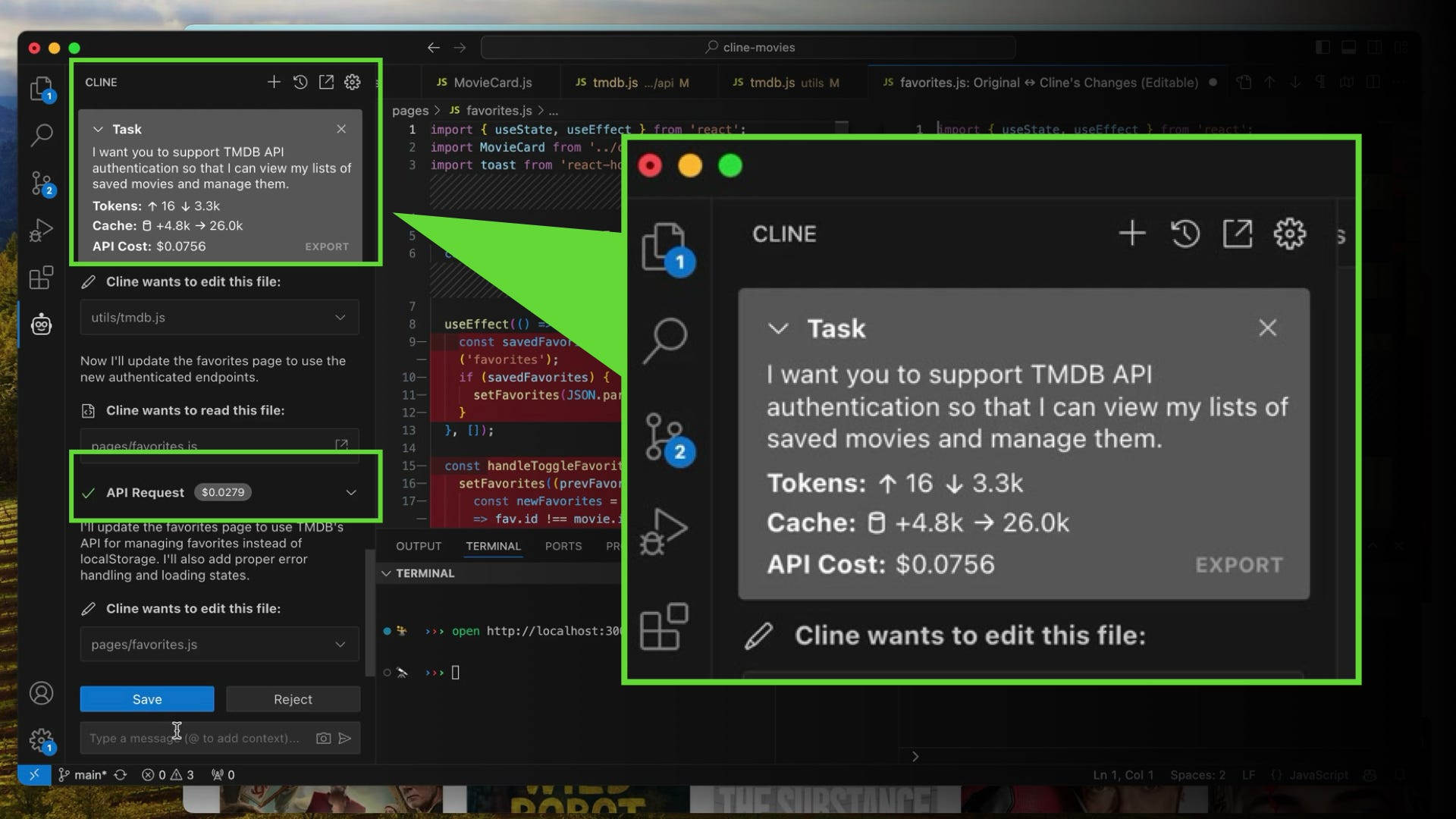
This deep integration allows Cline to handle tasks like multi-file refactoring, runtime error fixes, and even visual bug resolution through browser interactions.
Benefits of Using Cline
Cline offers several advantages that make it a compelling choice for developers:
- Increased Productivity: By automating repetitive tasks and providing contextual suggestions, Cline frees developers to focus on creative problem-solving.
- Enhanced Code Quality: Its deep understanding of codebases ensures suggestions and fixes align with project context, reducing errors.
- Cost-Effective Flexibility: While token-based pricing requires attention, strategic model selection (e.g., using DeepSeek-R1 for cost savings) can optimize expenses.
- Educational Value: For beginners, Cline’s step-by-step explanations serve as a learning tool, demystifying complex coding concepts.
Comparison with Other AI Coding Assistants
Cline differentiates itself from competitors like GitHub Copilot and Cursor through its comprehensive feature set:
- Context Understanding: Unlike tools that limit context to reduce costs, Cline reads entire codebases, providing more accurate assistance.
- Agentic Capabilities: Cline’s ability to run tests, execute commands, and interact with browsers surpasses basic code completion.
- Control and Visibility: Its permission-based system and checkpoint functionality offer greater oversight compared to Copilot’s more automated approach.
- Extensibility: The MCP allows custom integrations, making Cline adaptable to unique workflows, unlike Cursor’s more rigid structure.

However, Cline’s token-based pricing may lead to higher costs for extensive use, requiring careful model selection. In contrast, tools like Cursor may offer simpler pricing but lack Cline’s depth of integration.
| Tool | Context Understanding | Agentic Capabilities | Extensibility | Pricing Model |
|---|---|---|---|---|
| Cline | Reads entire codebase | Runs tests, browser interactions | MCP Marketplace | Token-based |
| GitHub Copilot | Limited context | Code completion focus | Limited | Subscription-based |
| Cursor | Moderate context | Basic automation | Moderate | Subscription-based |
Use Cases and User Experiences
Developers have shared transformative experiences with Cline. For example, one developer used Cline to create a “wordword” tool for detecting lexical illusions in blog content, efficiently identifying seven instances (mtlynch.io). Another praised its ability to handle complex debugging and large-scale refactoring, citing its system-level integration and model flexibility (Addy Osmani).
However, users note challenges:
- Sustainability Concerns: Cline’s reliance on investor funding raises questions about long-term viability.
- Supervision Needs: Unsupervised tasks can lead to inefficiencies or dead ends, requiring careful prompt crafting.
- Cost Management: Token-based pricing can accumulate, though costs remain low (e.g., $6 for 5 hours of use).
Tips for effective use include setting auto-approval for routine actions, encouraging debug print statements, and precise test case wording to avoid loops.
Getting Started with Cline
To begin using Cline:
- Install the Extension: Search for “Cline” in the VS Code Extensions marketplace and install it.
- Create an Account: Sign up at Cline.bot for free credits and model access.
- Explore Documentation: Refer to the setup guide (Cline Docs) for best practices.
- Join the Community: Engage on Discord (Cline Discord) for support and updates.
Conclusion
Cline represents a significant leap in AI-assisted coding, blending autonomy, control, and extensibility in a way that empowers developers. Its open-source foundation, deep integration with VS Code, and support for multiple AI models make it a versatile tool for modern development. While challenges like cost management and sustainability exist, Cline’s benefits—enhanced productivity, improved code quality, and educational value—make it a tool worth exploring. Whether you’re a beginner or a seasoned developer, Cline offers a glimpse into the future of AI-driven software development.